Mactheriverrat
3,178 posts
msg #146243
- Ignore Mactheriverrat |
1/25/2019 9:23:09 AM
IQ

|
Mactheriverrat
3,178 posts
msg #146255
- Ignore Mactheriverrat |
1/25/2019 4:24:40 PM
Follow the trend not the daily price.
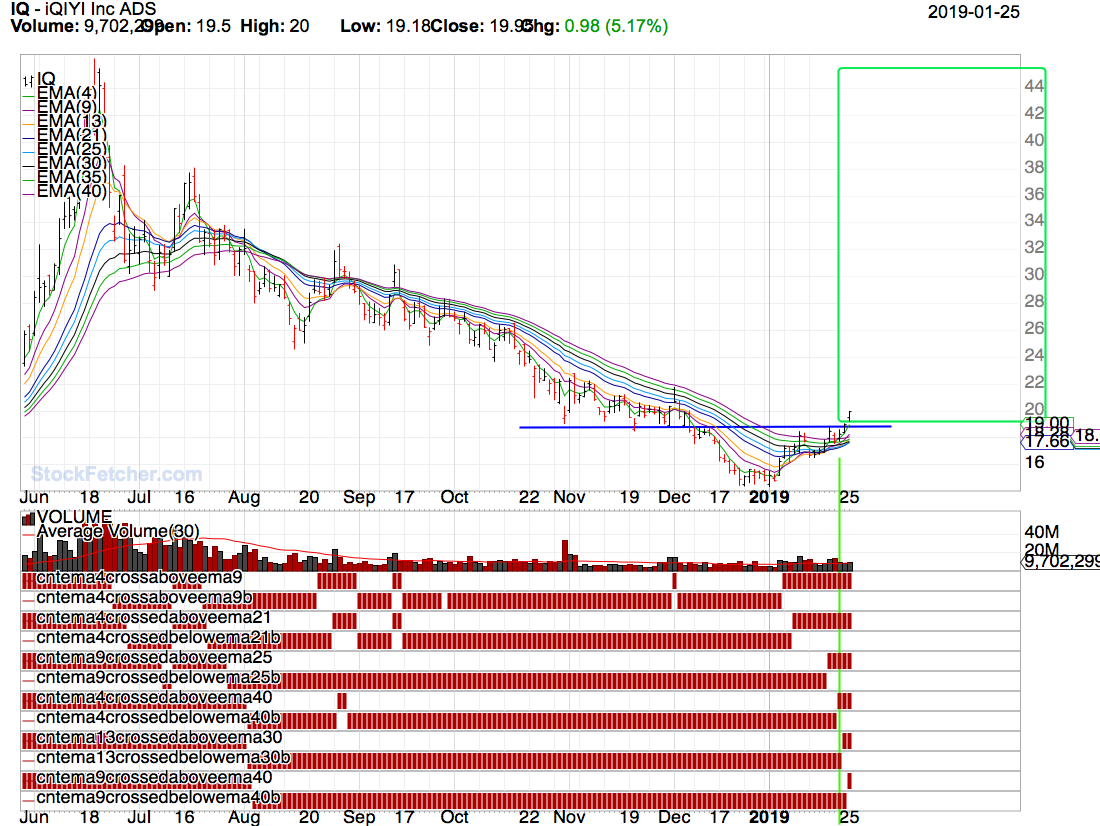
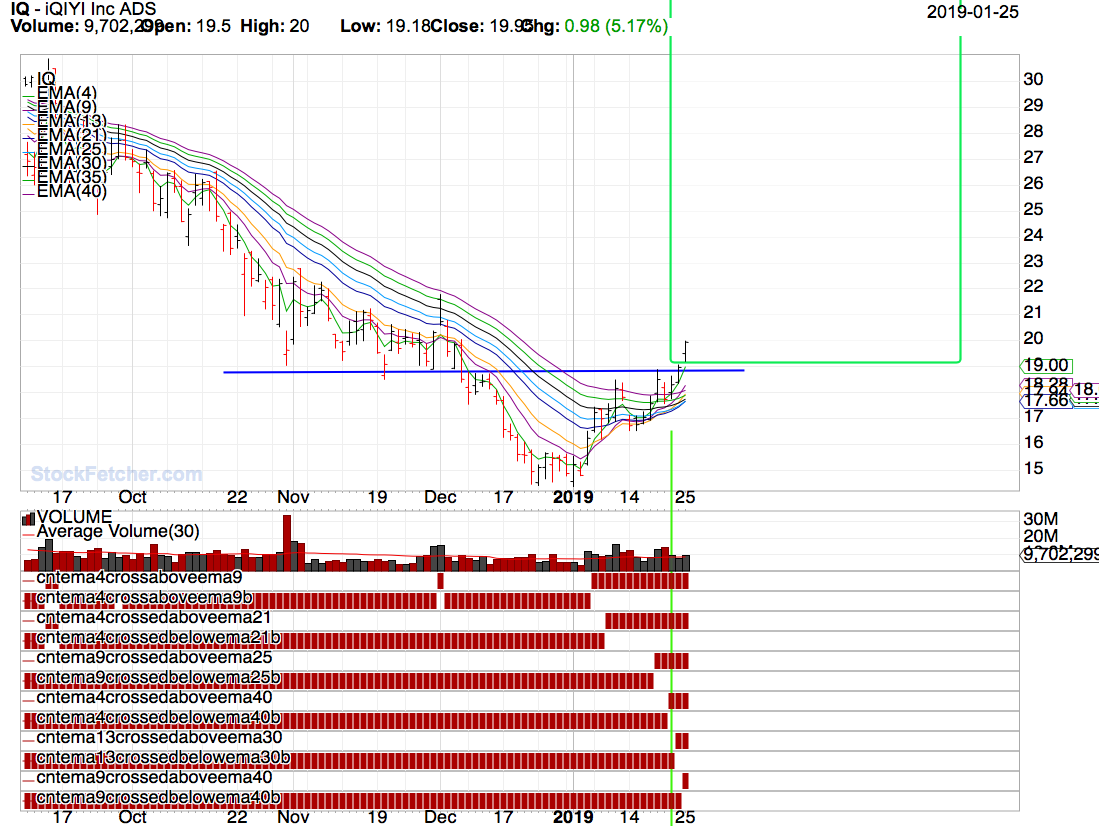
|
Mactheriverrat
3,178 posts
msg #146393
- Ignore Mactheriverrat |
2/2/2019 10:39:48 AM
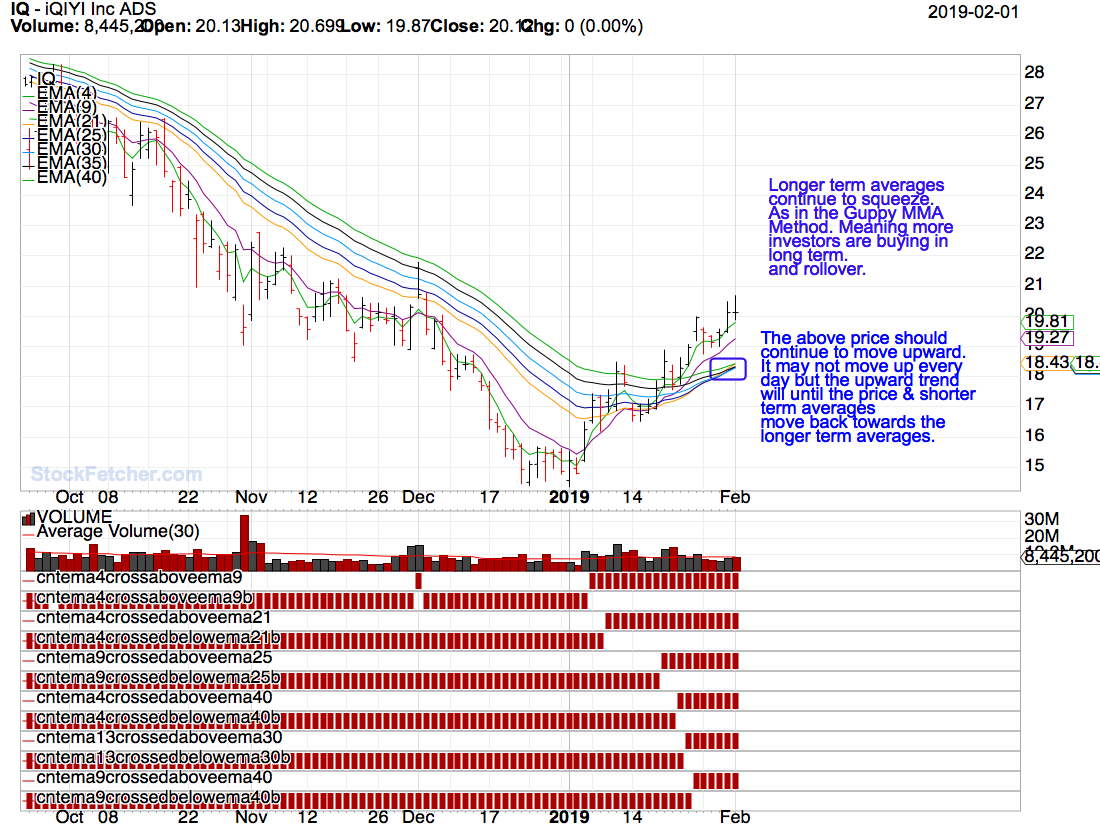
|
Mactheriverrat
3,178 posts
msg #146494
- Ignore Mactheriverrat |
2/9/2019 11:25:21 PM
I'm just following the trend. The trend is always your friend.
Plain and simple.

|
karennma
8,057 posts
msg #146517
- Ignore karennma
modified |
2/11/2019 8:08:47 AM
@ Mac,
Sorry to bother you, but I forgot how to ...
HOW do you write notes (i.e., like you have on the right)
In the upper right corner, there's a prompt that says, "annotations are saved to your charts".
But the only thing on the chart is an "N". (notes)
TIA.
|
Mactheriverrat
3,178 posts
msg #146519
- Ignore Mactheriverrat |
2/11/2019 11:08:39 AM
On the pop up charts you will see a square with the letters ab . You click on that and then click on your chart somewhere and you can add text inside of it
|
Mactheriverrat
3,178 posts
msg #146629
- Ignore Mactheriverrat |
2/19/2019 3:48:09 PM

|